Weather App
Welcome to Weather App, a simple yet captivating website that provides accurate and up-to-date weather information for any location in the world. Designed for both laptop and mobile devices, Weather App combines functionality and aesthetics to deliver an enjoyable user experience.
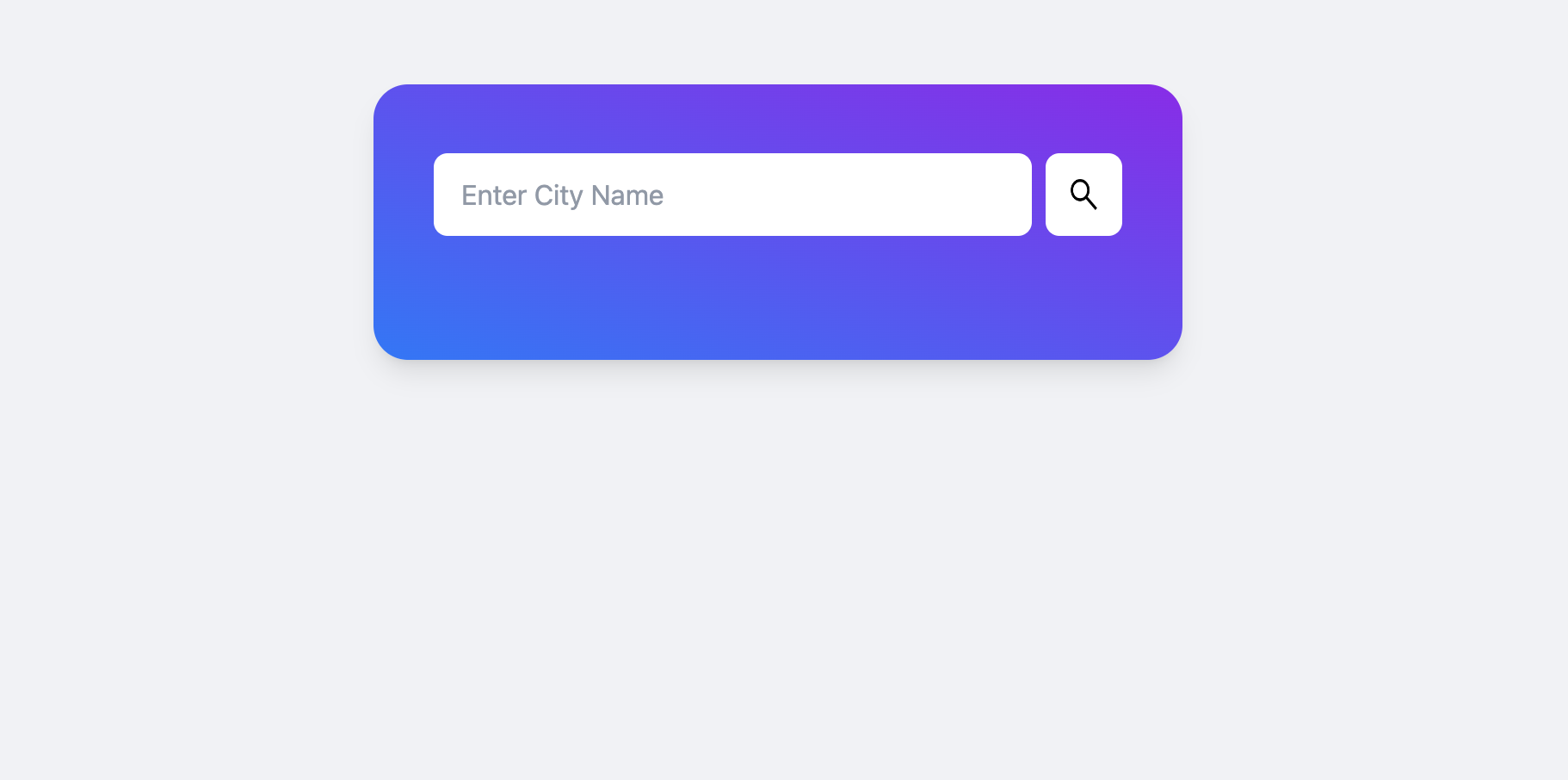
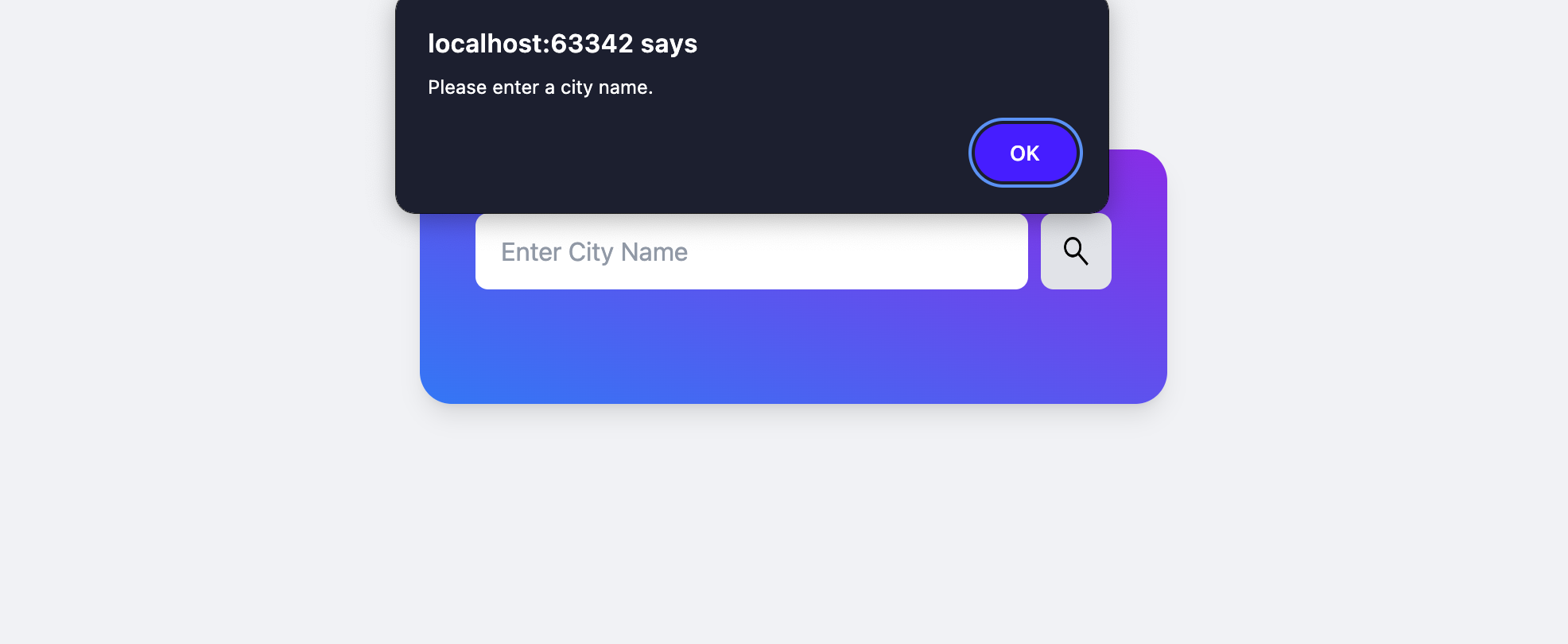


About the Project
The Weather App is a web-based platform that allows users to quickly find the current weather conditions for any country or city in the world, as long as you can named it. The project focuses on simplicity while maintaining a visually appealing and responsive design. It offers essential weather data in real-time, ensuring users always stay informed. Built using HTML, CSS, and JavaScript, this project also marks the first time Tailwind CSS was integrated, making it a significant milestone in experimenting with modern styling frameworks.
Key Features
- Global Weather Search: Search for the current weather in any country or city worldwide.
- Responsive Design: Optimized for both desktop and mobile devices, providing a seamless user experience.
- Clean and Eye-Catching UI: A minimalistic yet visually engaging interface powered by Tailwind CSS.
- Accurate Weather Information: Displays real-time weather data for the selected location.
Development Process
The Weather App was built with the aim of balancing simplicity and functionality. The front-end was created using HTML, CSS, and JavaScript, with a special focus on Tailwind CSS for styling. This project served as an experimental platform to understand the intricacies of Tailwind, which proved to be both a challenge and a rewarding learning experience. Despite its simplicity, the app delivers essential features effectively, showcasing the importance of deliberate design choices.
Challenges and Solutions
Challenge 1: The API's limitation to provide only current-day weather data was a significant constraint, as it prevented access to historical or forecasted weather information.
Solution: The straightforward solution involved upgrading to a paid API subscription; however, this was not implemented for this project.
Challenge 2: Experimenting with Tailwind CSS for the first time presented a steep learning curve.
Solution: By thoroughly exploring the framework and iterating on design choices, a clean and responsive UI was successfully developed, aligning with the project's goals.
Technologies Used
- HTML
- CSS
- Tailwind CSS
- JavaScript